Process LINE POINTS payment separately
The LINE Pay Offline API provides information for LINE POINTS similarly to the LINE Pay balance payment method. To separate information about payments using LINE POINTS from payments using LINE Pay balance, configure settings in merchant center.
In the Merchant center, under the [Manage Basic Info > Other information] menu, set Providing the user's POINT usage information in the Payment API's response to Use.
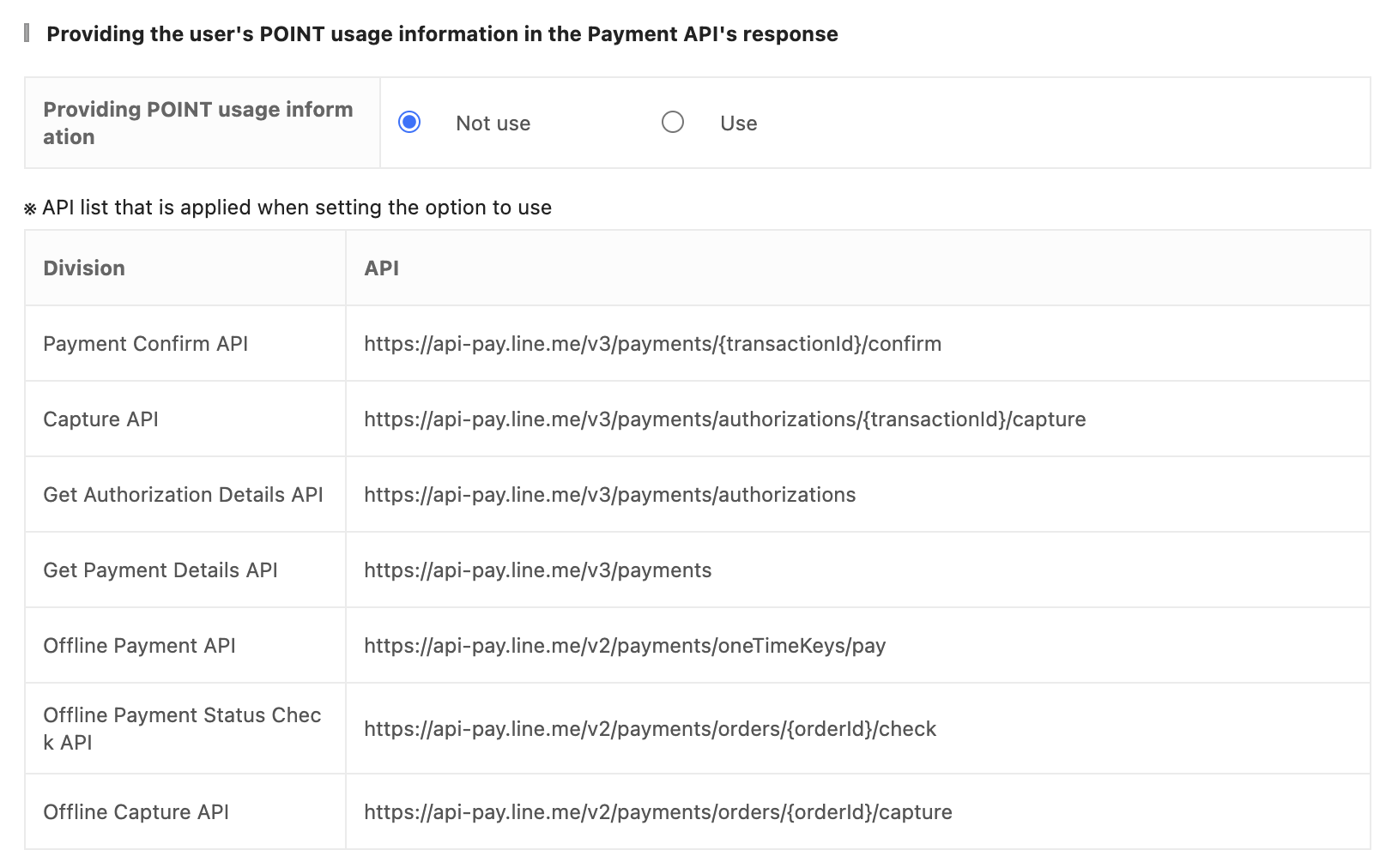
If set as above, the payment information (info.payInfo.method) that was treated as a payment using LINE Pay balance will be categorized as a payment type using LINE POINTS ("POINT").
// Before changing the setting - Paid in full with LINE POINTS. No distinction for LINE POINTS payment method
{
"returnCode": "0000",
"returnMessage": "OK",
"info": {
"orderId": "order_210124213",
"transactionId": 20140101123123123,
"payInfo": [
{
"method": "BALANCE",
"amount": 15
}
]
}
}
// After changing the setting - LINE POINTS payment method is distinguished
{
"returnCode": "0000",
"returnMessage": "OK",
"info": {
"orderId": "order_210124213",
"transactionId": 20140101123123123,
"payInfo": [
{
"method": "POINT",
"amount": 15
}
]
}
}